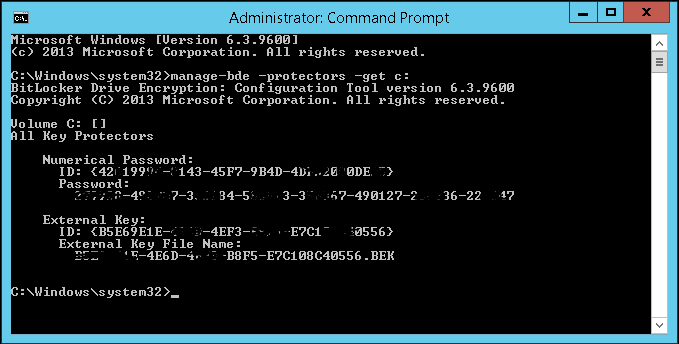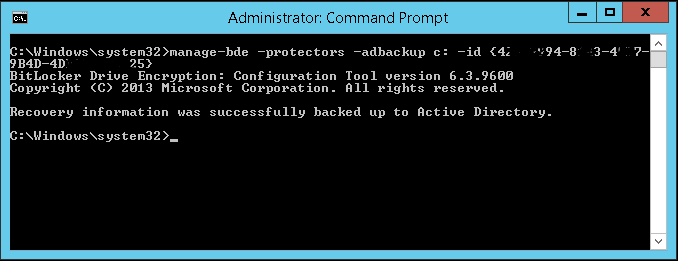Difference between revisions of "Backup Bitlocker Keys to Active Directory"
Jump to navigation
Jump to search
(Added main content and image examples) |
(No difference)
|
Revision as of 14:00, 1 December 2017
- Press Windows key + X
- Click "Command Prompt (admin)"
- Enter the following command:
manage-bde -protectors -get c:
- From here you should copy the "Numerical Password ID with the brackets"
- Enter the following command with numerical ID from above inserted
manage-bde -protectors -adbackup c: -id {yourNumbericalPassword}
- You should see that your key was successfully backed up to Active Directory